|
Features:
 Numbering PDF
pages Numbering PDF
pages
 Setting
prefix and suffix for page number Setting
prefix and suffix for page number
 Setting
page range for processing Setting
page range for processing
 Defining
start and stop page counts Defining
start and stop page counts
 Reversing
page numbering Reversing
page numbering
 Labeling Labeling
 Stamping
custom text Stamping
custom text
 Alignment Alignment
 Specify
position Specify
position
 Standalone
program Standalone
program
 Does
not require Adobe Acrobat Does
not require Adobe Acrobat
Command Line Version:
 Contact
support to get an evaluation
copy of the command line version of PDF Page Number and
PDF Page Number free of charge. Contact
support to get an evaluation
copy of the command line version of PDF Page Number and
PDF Page Number free of charge.
DLL Version:
 Contact
support to get an evaluation
copy of the DLL version of PDF Page Number and PDF
Page Number free of charge. Contact
support to get an evaluation
copy of the DLL version of PDF Page Number and PDF
Page Number free of charge.
Customization Service:
 We can help
you customize the command line version and the DLL version to meet your
specific needs. Contact support
with your requests, and we will come back to you
with our competitive quote. We can help
you customize the command line version and the DLL version to meet your
specific needs. Contact support
with your requests, and we will come back to you
with our competitive quote.
System Requirements:
 At
least Intel Pentium or AMD CPU At
least Intel Pentium or AMD CPU
 At
least 32MB RAM At
least 32MB RAM
 Windows 11, Windows 10, Windows 8.1/8, Windows 7/Vista, Windows XP/2000, Windows Server 2022/2019/2016/2012/2008/2003, Windows 98/ME Windows 11, Windows 10, Windows 8.1/8, Windows 7/Vista, Windows XP/2000, Windows Server 2022/2019/2016/2012/2008/2003, Windows 98/ME
 No Quibble 30-day Money-back Guarantee
No Quibble 30-day Money-back Guarantee
There is a 30-DAY MONEY-BACK GUARANTEE
on our products, even though you also have 15 days to try it for free
before registering! The 30-day money-back period starts at the time of
registration (purchase). If you buy now you will be enjoying all the
benefits of the full version within minutes!


(C) 2000-2025 GetPDF, Inc. All rights
reserved. |